 Leif160519的blog
Leif160519的blog
——————
目录
解决macos下VSCode 中Code Helper占用过高的问题
解决macos下VSCode 中Code Helper占用过高的问题
问题
VSCode打开一个文件过后 Code Helper进程占用很高
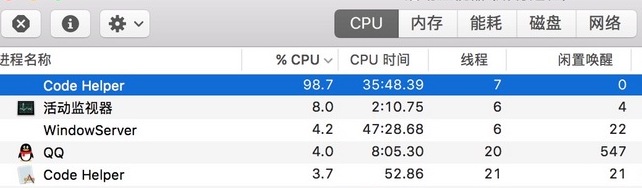
解决办法
在 settings.json里添加如下内容:
"files.exclude": {
"**/.git": true,
"**/.svn": true,
"**/.hg": true,
"**/CVS": true,
"**/.DS_Store": true,
"**/tmp": true,
"**/node_modules": true,
"**/bower_components": true,
"**/dist": true
},
"files.watcherExclude": {
"**/.git/objects/**": true,
"**/.git/subtree-cache/**": true,
"**/node_modules/**": true,
"**/tmp/**": true,
"**/bower_components/**": true,
"**/dist/**": true
}
效果(别忘了上一行末尾的逗号):
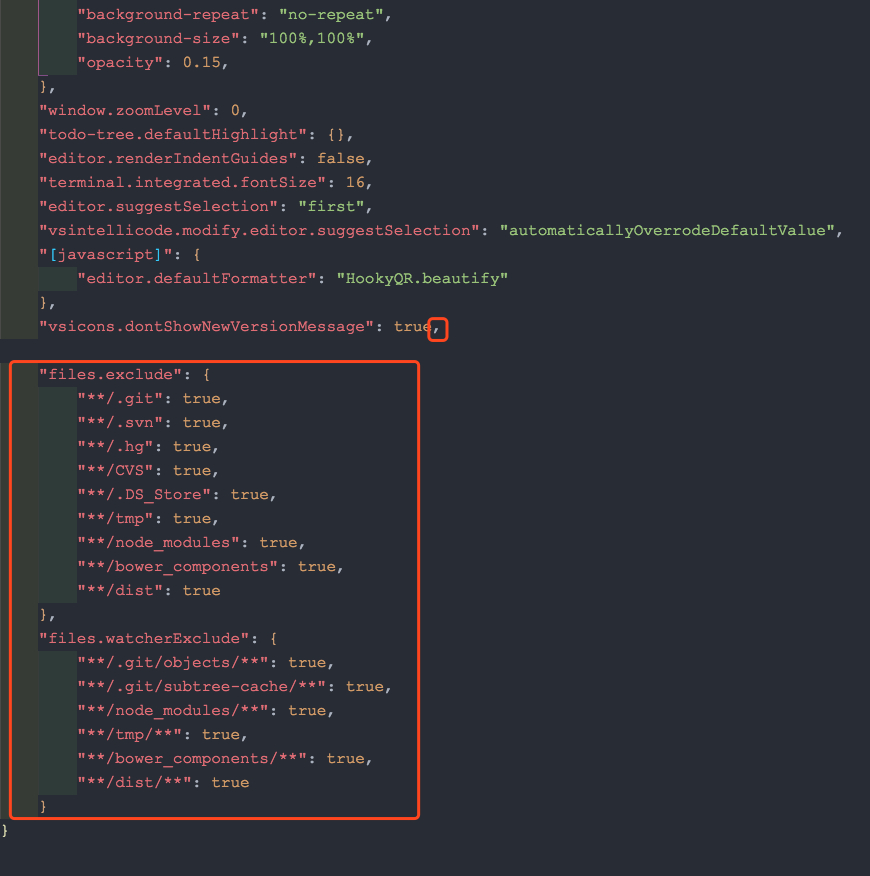
或者在偏好设置中搜索exclude,在下方分别添加上述引号中的内容即可
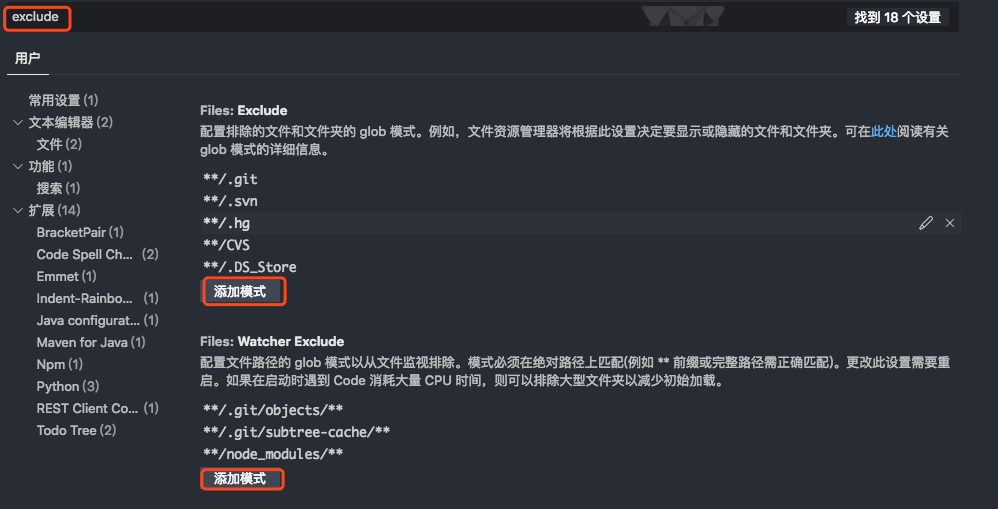
上述设置后,重启vscode即可
“The first 90% of the code accounts for the first 90% of the development time. The remaining 10% of the code accounts for the other 90% of the development time.” – Tom Cargill
标 题:解决macos下VSCode 中Code Helper占用过高的问题作 者:Leif160519
出 处:https://github.icu/articles/2019/08/27/1566875430936.html
关于博主:坐标六朝古都南京,服务器运维工程师+桌面运维工程师,如有问题探讨可以直接下方留言。
声援博主:如果您觉得文章对您有帮助,可以评论、订阅、收藏。您的鼓励是博主的最大动力!