 Leif160519的blog
Leif160519的blog
——————
目录
八代处理器安装黑苹果 关于本机显示“未知”解决办法
八代处理器安装黑苹果 关于本机显示“未知”解决办法
本文摘自:https://osx.cx/8-dai-cpu-installed-black-apple.html
前往文件夹:
/系统/资源库/PrivateFrameworks/AppleSystemInfo.framework/Versions/A/Resources/zh_CN.lproj/
当我们找到了AppleSystemInfo.strings文件后需要使用BBEdit For Mac 等编辑器打开找到UnknownCPUKind 编辑其下的字符串为你想显示的内容如:Intel Core i7-8700K
<key>UnknownCPUKind</key>
<string>Intel Core i7-8700K</string>
其他在clover的cpu一项的type里填写:
I7是0701,至强是0501,0401,E5是0A01,I3是0903
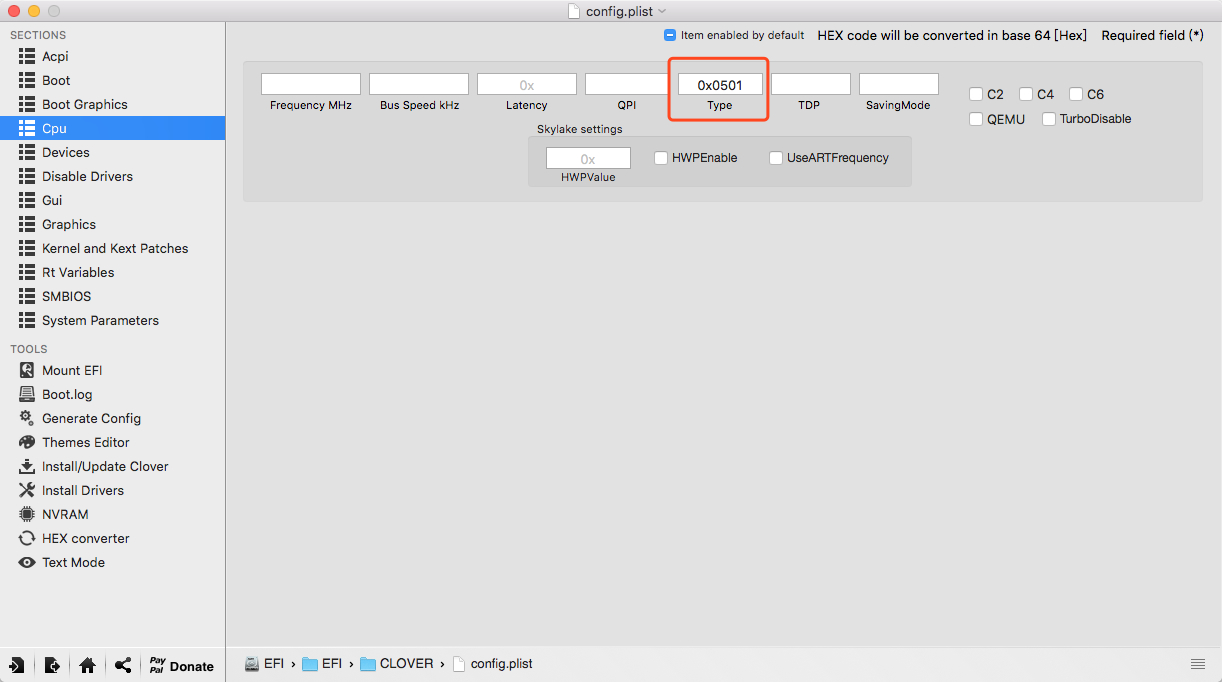
“The first 90% of the code accounts for the first 90% of the development time. The remaining 10% of the code accounts for the other 90% of the development time.” – Tom Cargill
标 题:八代处理器安装黑苹果 关于本机显示“未知”解决办法作 者:Leif160519
出 处:https://github.icu/articles/2019/08/29/1567063706457.html
关于博主:坐标六朝古都南京,服务器运维工程师+桌面运维工程师,如有问题探讨可以直接下方留言。
声援博主:如果您觉得文章对您有帮助,可以评论、订阅、收藏。您的鼓励是博主的最大动力!