 Leif160519的blog
Leif160519的blog
——————
目录
Linux安装screenfetch
Linux安装screenfetch
1.安装
从git上下载安装
# yum install git
基于Debian系统的用户用以下命令安装:
# apt-get install git
使用命令克隆screenFectch库:
# git clone [git://github.com/KittyKatt/screenFetch.git](git://github.com/KittyKatt/screenFetch.git) screenfetch
复制文件到/usr/bin/目录,并设置执行权限:
# cp screenfetch/screenfetch-dev /usr/bin/screenfetch
# chmod +x /usr/bin/screenfetch
运行screenFectch:
# screenfetch
从包管理器安装
ubuntu
apt-get install screenfetch
macos
brew install screnfetch
2.效果
ubuntu
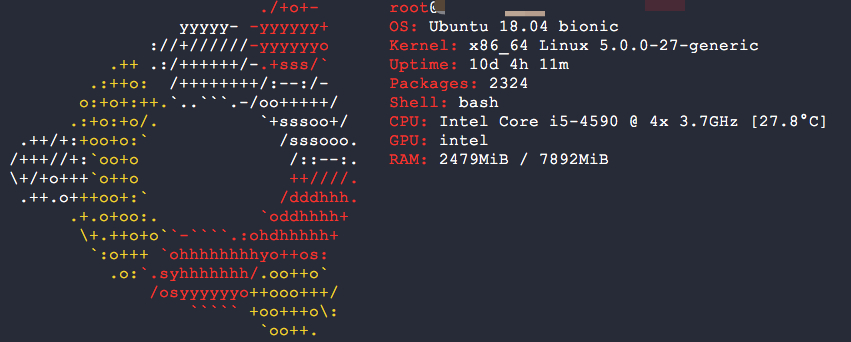
centos
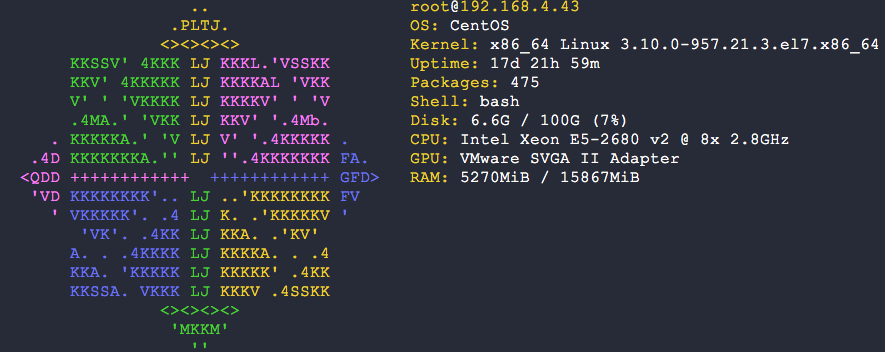
macos
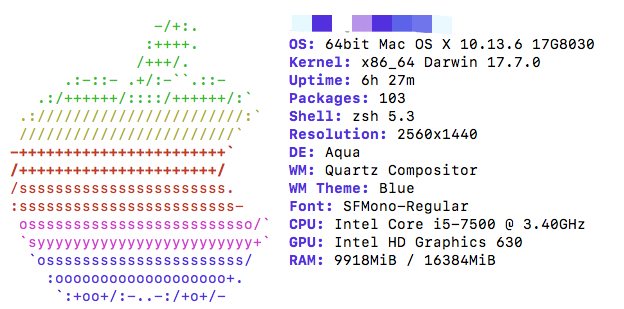
“The first 90% of the code accounts for the first 90% of the development time. The remaining 10% of the code accounts for the other 90% of the development time.” – Tom Cargill
标 题:Linux安装screenfetch作 者:Leif160519
出 处:https://github.icu/articles/2019/09/16/1568616595316.html
关于博主:坐标六朝古都南京,服务器运维工程师+桌面运维工程师,如有问题探讨可以直接下方留言。
声援博主:如果您觉得文章对您有帮助,可以评论、订阅、收藏。您的鼓励是博主的最大动力!