 Leif160519的blog
Leif160519的blog
——————
目录
zabbix 4.4.7监控mysql
zabbix 4.4.7监控mysql

1. 关联mysql模版
步骤:配置 > 主机 > 点击主机的主机 > 模版

点击那个模版进去看看模版的描述
Requirements for template operation:
1.Install Zabbix agent and MySQL client.
2.Copy Template_DB_MySQL.conf into folder with Zabbix agent configuration (/etc/zabbix/zabbix_agentd.d/ by default). Don't forget restart zabbix-agent.
3.Create MySQL user for monitoring. For example:
CREATE USER 'zbx_monitor'@'%' IDENTIFIED BY '<password>';
GRANT USAGE,REPLICATION CLIENT,PROCESS,SHOW DATABASES,SHOW VIEW ON *.* TO 'zbx_monitor'@'%';
For more information read the MYSQL documentation https://dev.mysql.com/doc/refman/8.0/en/grant.html , please.
4.Create .my.cnf in home directory of Zabbix agent for Linux (/var/lib/zabbix by default ) or my.cnf in c:\ for Windows. For example:
[client]
user=zbx_monitor
password=<password>
由此可得,关联mysql模板还需要创建检测用户和相关模板文件。
2. 设置模版mysql端
2.1 在mysql中创建检测用户
mysql> CREATE USER 'zbx_monitor'@'%' IDENTIFIED BY 'zabbix';
mysql> GRANT USAGE,REPLICATION CLIENT,PROCESS,SHOW DATABASES,SHOW VIEW ON *.* TO 'zbx_monitor'@'%';
mysql> flush privileges;
2.2 查看zabbix中的mysql监控模板
[root@test-server zabbix]# find / -name userparameter_mysql.conf
/etc/zabbix/zabbix_agentd.d/userparameter_mysql.conf
/usr/share/doc/zabbix-agent-4.4.7/userparameter_mysql.conf
2.3 拷贝到zabbix_agentd.conf.d/目录下并重命名为mysql.conf
cp /etc/zabbix/zabbix_agentd.d/userparameter_mysql.conf /etc/zabbix/zabbix_agentd.d/mysql.conf
2.4 测试模版是否有效
[root@test-server zabbix_agentd.d]# zabbix_agentd -t mysql.ping -c /etc/zabbix/zabbix_agentd.d/mysql.conf
mysql.ping [m|ZBX_NOTSUPPORTED] [Unsupported item key.]
2.5 模版修改
修改/etc/zabbix/zabbix_agentd.d/mysql.conf
UserParameter=mysql.ping[*], HOME=/etc/zabbix mysqladmin ping
UserParameter=mysql.get_status_variables[*],HOME=/etc/zabbix mysql -sNX -e "show global status"
UserParameter=mysql.version[*],HOME=/etc/zabbix mysqladmin version
UserParameter=mysql.uptime,HOME=/etc/zabbix mysqladmin status | cut -f2 -d ":" | cut -f1 -d "T" | tr -d " "
UserParameter=mysql.db.discovery[*],HOME=/etc/zabbix mysql -sN -e "show databases"
UserParameter=mysql.dbsize[*], HOME=/etc/zabbix mysql -sN -e "SELECT SUM(DATA_LENGTH + INDEX_LENGTH) FROM INFORMATION_SCHEMA.TABLES WHERE TABLE_SCHEMA='$3'"
UserParameter=mysql.replication.discovery[*], HOME=/etc/zabbix mysql -sNX -e "show slave status"
UserParameter=mysql.slave_status[*], HOME=/etc/zabbix mysql -sNX -e "show slave status"
2.6 配置.my.cnf
在/etc/zabbix下新建.my.cnf,内容如下:
[client]
user=zbx_monitor
password=zabbix
2.7 重启动zabbix_agentd
systemctl restart zabbix-agent
2.8 看数据在监测 > 最新数据
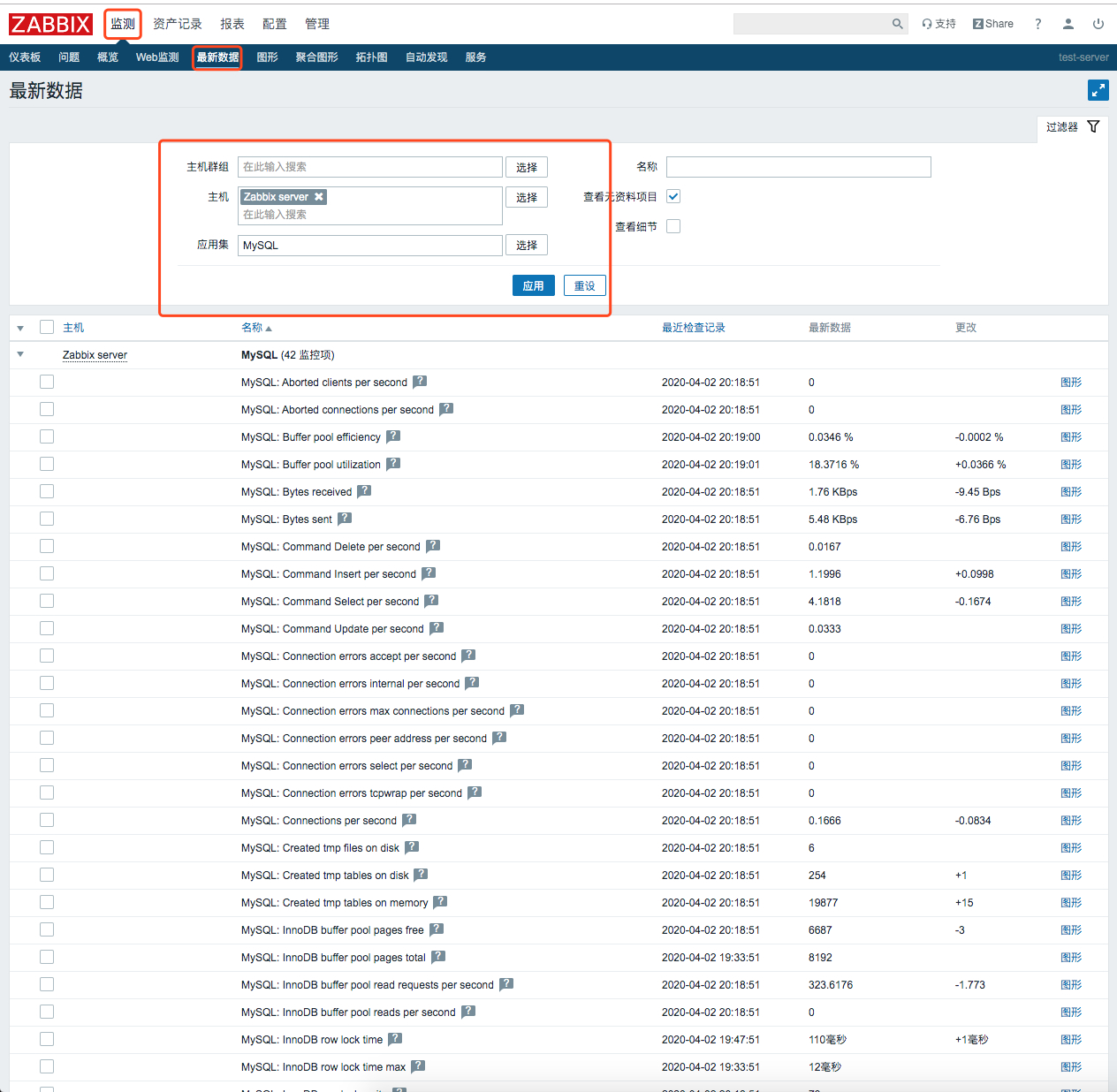
2.9 看图标在监测 > 图形里
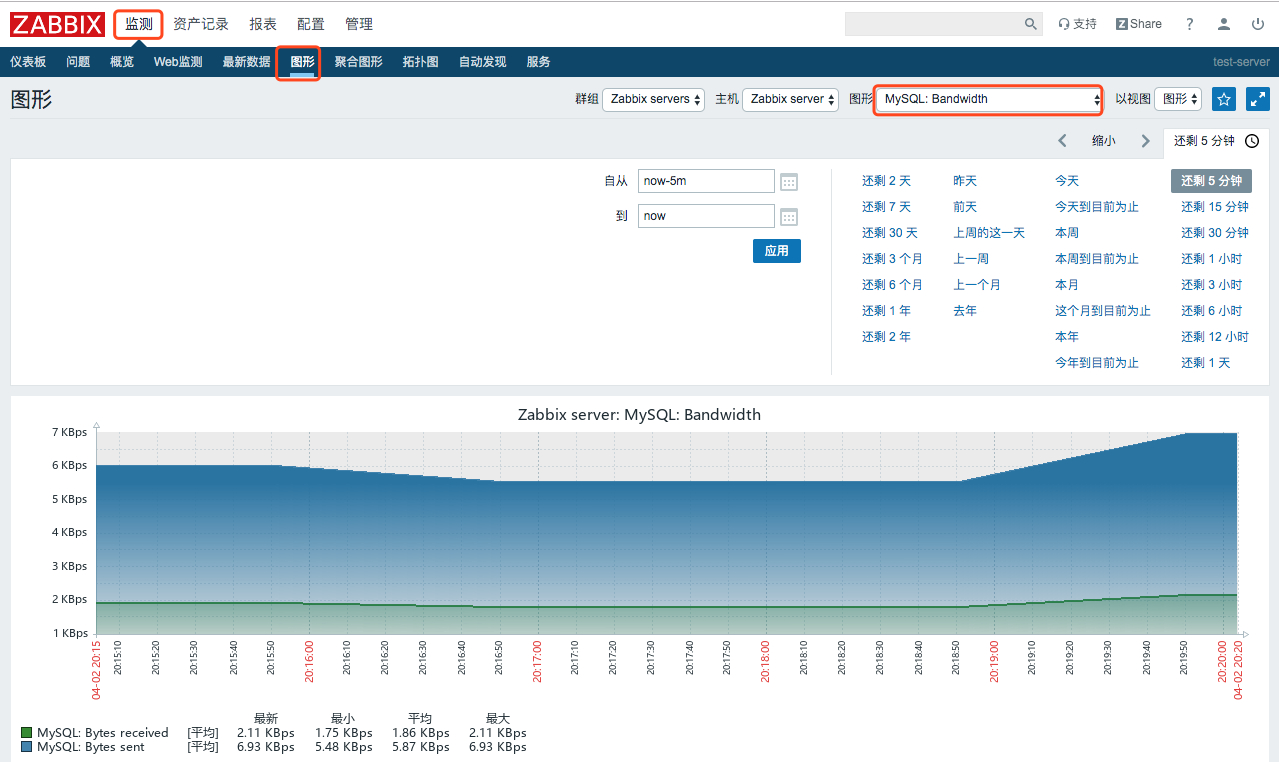
2.10 最终效果预览
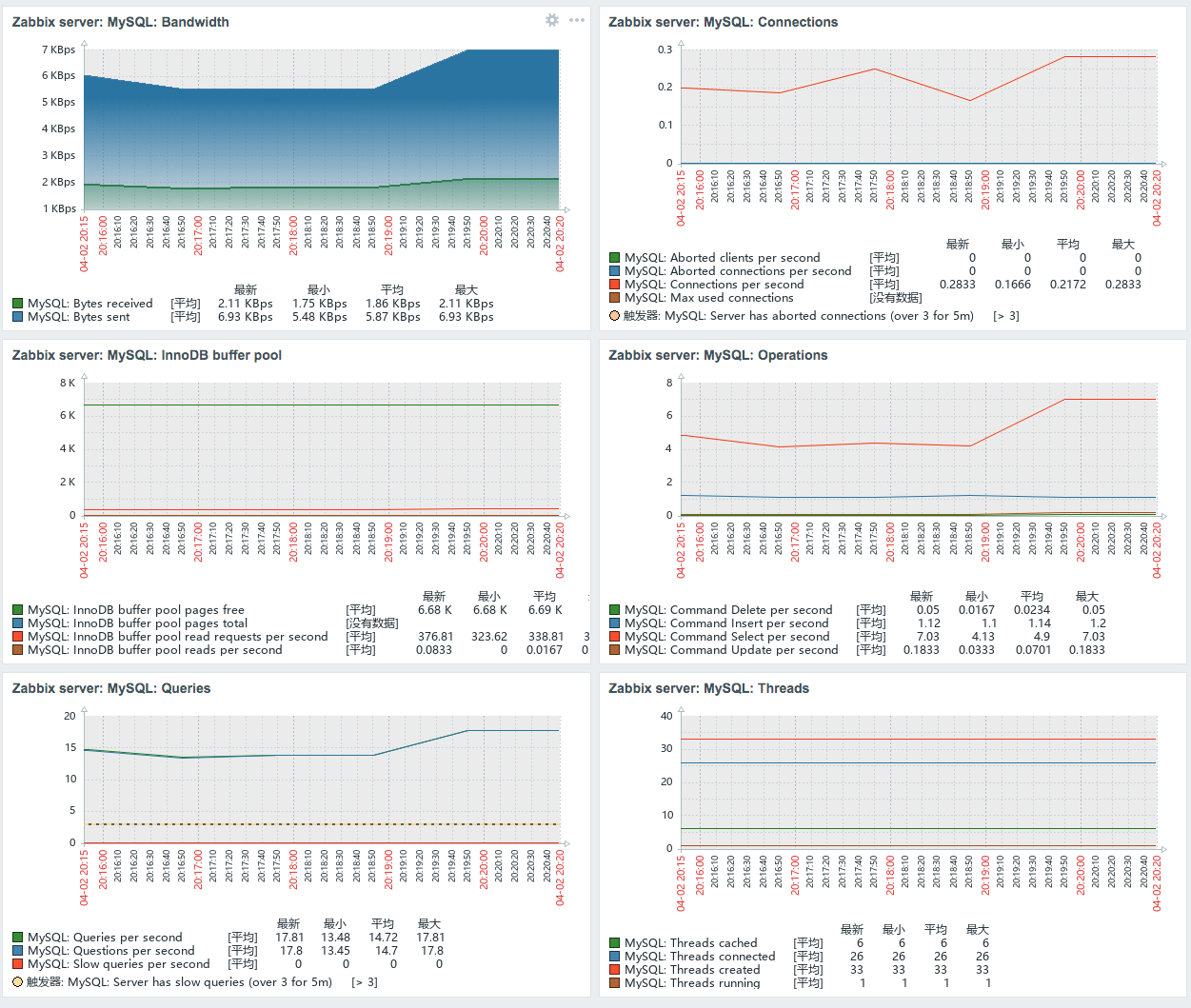
3.参考
“The first 90% of the code accounts for the first 90% of the development time. The remaining 10% of the code accounts for the other 90% of the development time.” – Tom Cargill
标 题:zabbix 4.4.7监控mysql作 者:Leif160519
出 处:https://github.icu/articles/2020/04/02/1585830368540.html
关于博主:坐标六朝古都南京,服务器运维工程师+桌面运维工程师,如有问题探讨可以直接下方留言。
声援博主:如果您觉得文章对您有帮助,可以评论、订阅、收藏。您的鼓励是博主的最大动力!