 Leif160519的blog
Leif160519的blog
——————
目录
zabbix4.4.7监控nginx状态
zabbix4.4.7监控nginx状态

1. 启用nginx status配置
在location添加下列内容:
server {
location /ngx_status
{
stub_status on;
access_log off;
allow 127.0.0.1;
deny all;
}
}
示例:
······
server {
listen 80;
server_name example.com;
location / {
proxy_set_header X-Real-IP $remote_addr;
proxy_set_header Host $http_host;
proxy_pass http://127.0.0.1:8080;
}
location /goaccess {
root /usr/local/src;
}
location /ngx_status
{
stub_status on;
access_log off;
allow 127.0.0.1;
}
······
2. 重载nginx
ngixn -s reload
3. 打开status页面
curl http://127.0.0.1/ngx_status
Active connections: 3
server accepts handled requests
123630 123630 477618
Reading: 0 Writing: 1 Waiting: 2
若启用https和域名访问,则直接将IP地址换成域名:
curl https://domain/ngx_status
4. nginx status详解
- active connections – 活跃的连接数量
- server accepts handled requests — 总共处理了11989个连接 , 成功创建11989次握手, 总共处理了11991个请求
- reading — 读取客户端的连接数.
- writing — 响应数据到客户端的数量
- waiting — 开启 keep-alive 的情况下,这个值等于 active – (reading+writing), 意思就是 Nginx 已经处理完正在等候下一次请求指令的驻留连接.
以上为nginx性能计数,我们除了监控以上数据,还需要监控nginx进程状态,并且配置触发器
2.zabbix客户端配置
2.1 编写客户端脚本
- /etc/zabbix/zabbix_agentd.d/nginx_status.sh
#!/bin/bash
HOST="127.0.0.1"
PORT="80"
# 检测nginx进程是否存在
function ping() {
/usr/sbin/pidof nginx | wc -l
}
# 检测nginx性能
function active() {
/usr/bin/curl "http://$HOST:$PORT/ngx_status/" 2>/dev/null | grep 'Active' | awk '{print $NF}'
}
function reading() {
/usr/bin/curl "http://$HOST:$PORT/ngx_status/" 2>/dev/null | grep 'Reading' | awk '{print $2}'
}
function writing() {
/usr/bin/curl "http://$HOST:$PORT/ngx_status/" 2>/dev/null | grep 'Writing' | awk '{print $4}'
}
function waiting() {
/usr/bin/curl "http://$HOST:$PORT/ngx_status/" 2>/dev/null | grep 'Waiting' | awk '{print $6}'
}
function accepts() {
/usr/bin/curl "http://$HOST:$PORT/ngx_status/" 2>/dev/null | awk NR==3 | awk '{print $1}'
}
function handled() {
/usr/bin/curl "http://$HOST:$PORT/ngx_status/" 2>/dev/null | awk NR==3 | awk '{print $2}'
}
function requests() {
/usr/bin/curl "http://$HOST:$PORT/ngx_status/" 2>/dev/null | awk NR==3 | awk '{print $3}'
}
# 执行function
$1
若采用
https的域名方式访问,则将脚本中的http替换成https,IP地址替换成域名即可
2.2 添加脚本执行权限
chmod +x /etc/zabbix/zabbix_agentd.d/nginx_status.sh
2.3 自定义UserParameter
- /etc/zabbix/zabbix_agentd.d/nginx.conf
UserParameter=nginx.status[*],/etc/zabbix/zabbix_agentd.d/nginx_status.sh $1
2.4 重启zabbix-agent
systemctl restart zabbix-agent
2.5 zabbix_get获取数据
zabbix_get -s 127.0.0.1 -p 10050 -k 'nginx.status[accepts]'
123833
zabbix_get -s 127.0.0.1 -p 10050 -k 'nginx.status[ping]'
1
3.zabbix web端配置
3.1 导入Template App NGINX模板
3.2 添加模板
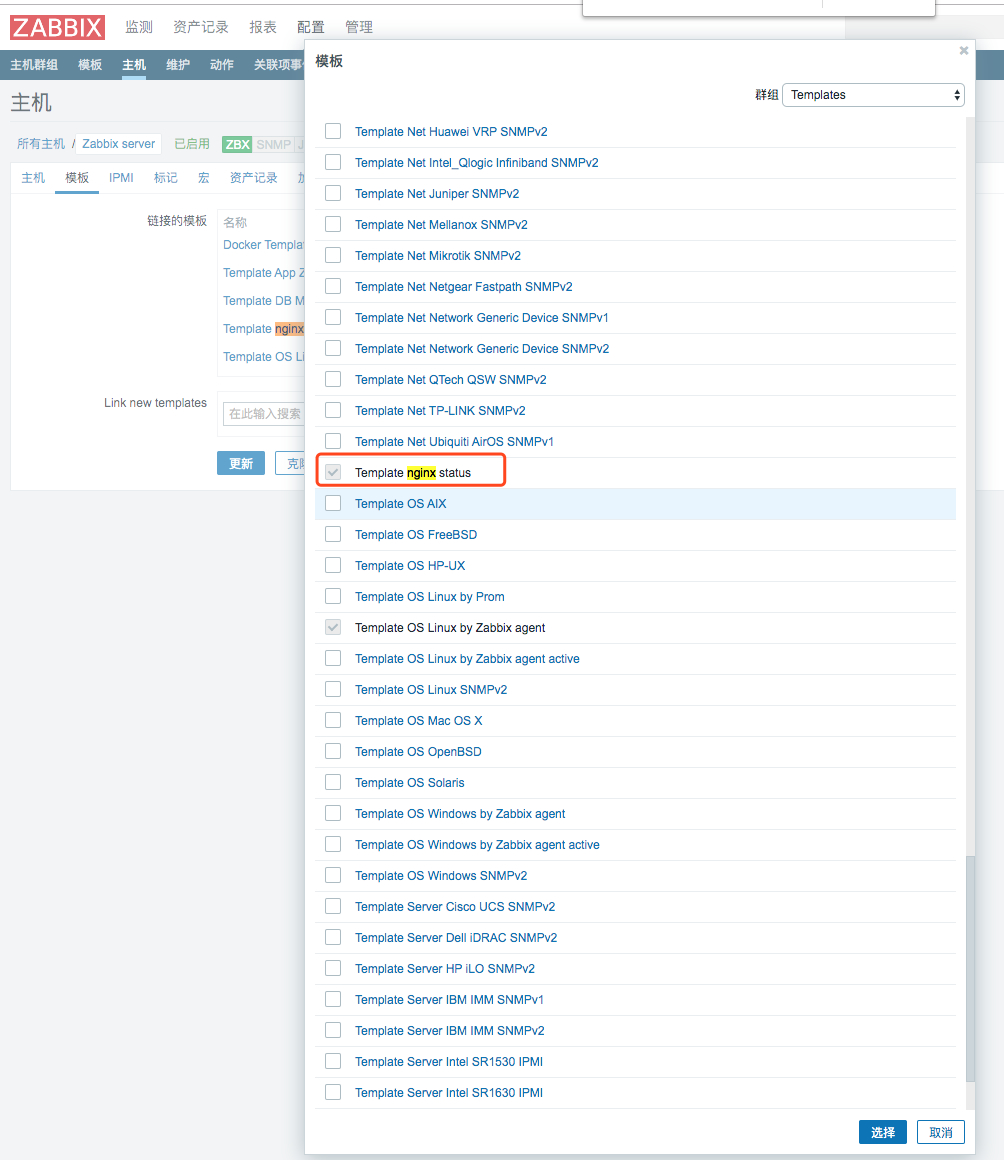
注意:不要添加错了,zabbix自带nginx模板不过我们不用
3.3 效果
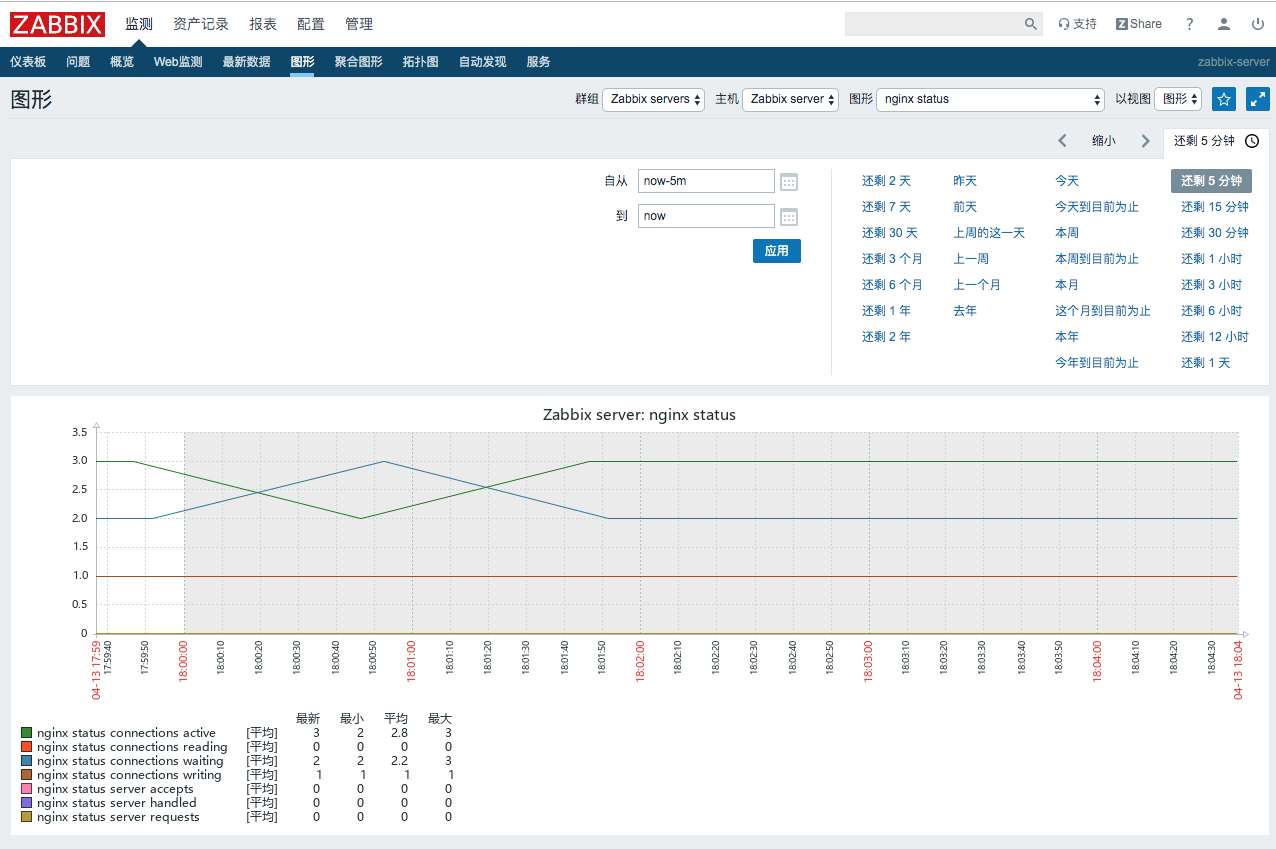
4.参考
本文摘自:Zabbix监控Nginx性能的实现方式
“The first 90% of the code accounts for the first 90% of the development time. The remaining 10% of the code accounts for the other 90% of the development time.” – Tom Cargill
标 题:zabbix4.4.7监控nginx状态作 者:Leif160519
出 处:https://github.icu/articles/2020/04/13/1586772462331.html
关于博主:坐标六朝古都南京,服务器运维工程师+桌面运维工程师,如有问题探讨可以直接下方留言。
声援博主:如果您觉得文章对您有帮助,可以评论、订阅、收藏。您的鼓励是博主的最大动力!