 Leif160519的blog
Leif160519的blog
——————
目录
解决SSH免密钥登录却还是需要密码的问题
解决SSH免密钥登录却还是需要密码的问题

1.问题描述
在使用了ssh-copy-id -i root@192.168.81.12配置免密钥登录之后,发现ssh到机器上还是需要密码
2.解决方案
2.1 查看系统日志,定位问题
执行cat /var/log/secure | grep sshd 查看系统的安全日志,然后再安全日志中看到SSH登录过程中提示了如下错误:
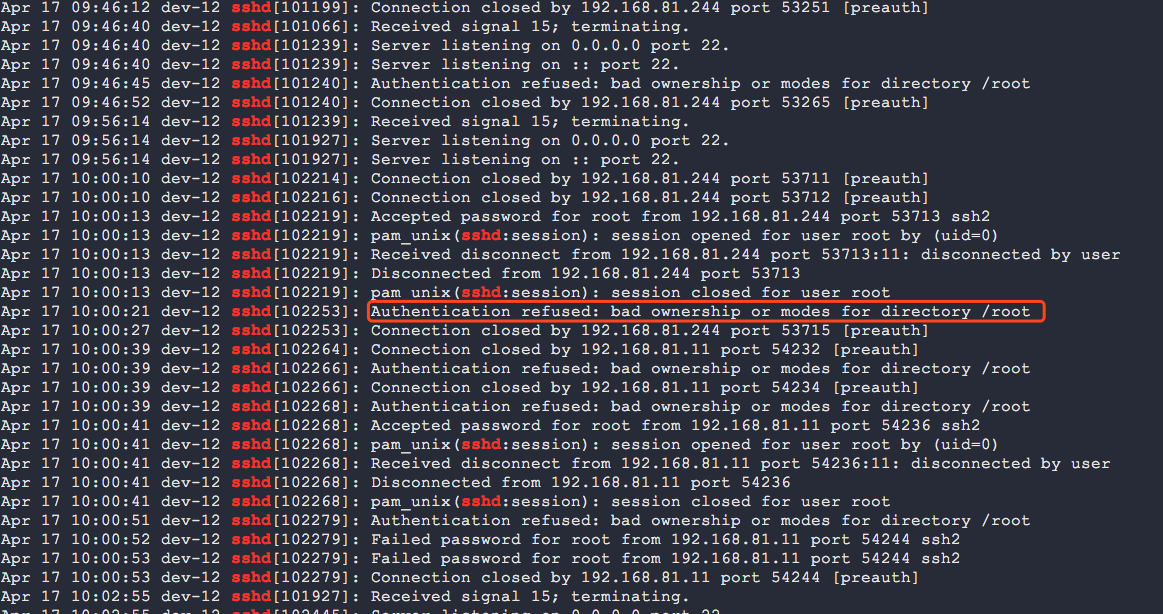
2.2 解决SSH Authentication Refused问题
从日志中我们已经分析出了错误的具体原因,提示我们 /root 目录的属主和权限配置不当,于是执行以下命令进行更改:
chmod og-w /root
执行完成后,重启SSH服务再次执行ssh 登录时发现已经实现了免密登录,问题解决
3.扩展说明
SSH登录过程如果出现问题除了查看上述 var/log/secure文件外,还可以通过在 ssh 命令后添加调试参数 -vvv来查看调试信息(eg: ssh -vvv 192.168.81.12 或 ssh -v root@192.168.81.12便会以调试模式来执行本次ssh命令),以此来更好的定位问题。
.ssh目录以及改目录下其他文件的权限说明:
.ssh
├── authorized_keys
├── id_rsa
├── id_rsa.pub
└── known_hosts
drwx------ 2 root root 80 4月 17 10:01 .ssh
-rw------- 1 root root 807 4月 17 10:00 authorized_keys
-rw------- 1 root root 1675 4月 17 09:59 id_rsa
-rw-r--r-- 1 root root 393 4月 17 09:59 id_rsa.pub
-rw-r--r-- 1 root root 175 4月 17 10:01 known_hosts
权限说明
.ssh:700authorized_keys:600id_rsa:600id_rsa.pub:644known_hosts:644
4.参考
“The first 90% of the code accounts for the first 90% of the development time. The remaining 10% of the code accounts for the other 90% of the development time.” – Tom Cargill
标 题:解决SSH免密钥登录却还是需要密码的问题作 者:Leif160519
出 处:https://github.icu/articles/2020/04/17/1587091253820.html
关于博主:坐标六朝古都南京,服务器运维工程师+桌面运维工程师,如有问题探讨可以直接下方留言。
声援博主:如果您觉得文章对您有帮助,可以评论、订阅、收藏。您的鼓励是博主的最大动力!