 Leif160519的blog
Leif160519的blog
——————
目录
Ubuntu 20.04换阿里源
Ubuntu 20.04换阿里源 置顶!

声明:原文摘自:[Linux]Ubuntu 20.04换阿里源
注意,这篇文章其实不是简单的教你怎么换成20.04的源,而是教你一种基于20.04的方法来换源。
请注意:Ubuntu 20.04 已于4月23日发布正式版本。
请注意:发现有些软件比如ckermit,仓库里还没有,升级及换源自行斟酌。
1 备份原来的源
cp -ra /etc/apt/sources.list /etc/apt/sources.list.bak
2 搞清楚ubuntu的代号
4.10 Warty Warthog(长疣的疣猪)
5.04 Hoary Hedgehog(灰白的刺猬)
5.10 Breezy Badger(活泼的獾)
6.06(LTS) Dapper Drake(整洁的公鸭)
6.10 Edgy Eft(急躁的水蜥)
7.04 Feisty Fawn(坏脾气的小鹿)
7.10 Gutsy Gibbon(勇敢的长臂猿)
8.04(LTS) Hardy Heron(耐寒的苍鹭)
8.10 Intrepid Ibex (勇敢的野山羊)
9.04 Jaunty Jackalope(得意洋洋的怀俄明野兔)
9.10 Karmic Koala(幸运的考拉)
10.04(LTS) Lucid Lynx(清醒的猞猁)
10.10 Oneiric Ocelot(梦幻的豹猫)
11.04 Natty Narwhal(敏捷的独角鲸)
11.10 Oneiric Ocelot(有梦的虎猫)
12.04(LTS) Precise Pangolin(精准的穿山甲)
12.10 Quantal Quetzal(量子的绿咬鹃)
13.04 Raring Ringtail(铆足了劲的猫熊)
13.10 Saucy Salamander(活泼的蝾螈)
14.04(LTS) Trusty Tahr (可靠的塔尔羊)(LTS)
14.10 Utopic Unicorn(乌托邦独角兽)
15.04 Vivid Vervet (活泼的小猴)
15.10 Wily Werewolf (狡猾的狼人)
16.04(LTS) Xenial Xerus (好客的非洲地松鼠)
16.10 Yakkety Yak(牦牛)
17.04 Zesty Zapus(开心的跳鼠)
17.10 Artful Aardvark(机灵的土豚)
18.04(LTS) Bionic Beaver(仿生海狸)
18.10 Cosmic Cuttlefish(宇宙墨鱼)
19.04 Disco Dingo(舞动的灵犬)
19.10 Eoan Ermine(白貂)
20.04(LTS) Focal Fossa(专注的马达加斯加长尾狸猫)
…
要知道当前系统的代号,可以用以下命令:
lsb_release -a
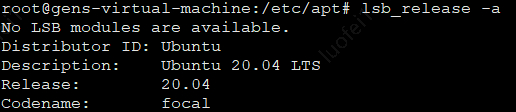
3 到阿里源看下这个源存在不存在

可以看到,现在已经有了ubuntu 20.04(代号focal)的源。
4 然后以下面的为模板,把'TODO'的地方换成上面的Codename
deb http://mirrors.aliyun.com/ubuntu/ TODO main restricted universe multiverse
deb-src http://mirrors.aliyun.com/ubuntu/ TODO main restricted universe multiverse
deb http://mirrors.aliyun.com/ubuntu/ TODO-security main restricted universe multiverse
deb-src http://mirrors.aliyun.com/ubuntu/ TODO-security main restricted universe multiverse
deb http://mirrors.aliyun.com/ubuntu/ TODO-updates main restricted universe multiverse
deb-src http://mirrors.aliyun.com/ubuntu/ TODO-updates main restricted universe multiverse
deb http://mirrors.aliyun.com/ubuntu/ TODO-proposed main restricted universe multiverse
deb-src http://mirrors.aliyun.com/ubuntu/ TODO-proposed main restricted universe multiverse
deb http://mirrors.aliyun.com/ubuntu/ TODO-backports main restricted universe multiverse
deb-src http://mirrors.aliyun.com/ubuntu/ TODO-backports main restricted universe multiverse
比如我换好20.04的源以后是这样:
deb http://mirrors.aliyun.com/ubuntu/ focal main restricted universe multiverse
deb-src http://mirrors.aliyun.com/ubuntu/ focal main restricted universe multiverse
deb http://mirrors.aliyun.com/ubuntu/ focal-security main restricted universe multiverse
deb-src http://mirrors.aliyun.com/ubuntu/ focal-security main restricted universe multiverse
deb http://mirrors.aliyun.com/ubuntu/ focal-updates main restricted universe multiverse
deb-src http://mirrors.aliyun.com/ubuntu/ focal-updates main restricted universe multiverse
deb http://mirrors.aliyun.com/ubuntu/ focal-proposed main restricted universe multiverse
deb-src http://mirrors.aliyun.com/ubuntu/ focal-proposed main restricted universe multiverse
deb http://mirrors.aliyun.com/ubuntu/ focal-backports main restricted universe multiverse
deb-src http://mirrors.aliyun.com/ubuntu/ focal-backports main restricted universe multiverse
然后粘贴到刚才的/etc/apt/sources.list里。
5 更新缓存和升级
sudo apt-get update
sudo apt-get upgrade
“The first 90% of the code accounts for the first 90% of the development time. The remaining 10% of the code accounts for the other 90% of the development time.” – Tom Cargill
标 题:Ubuntu 20.04换阿里源作 者:Leif160519
出 处:https://github.icu/articles/2020/06/28/1593329512769.html
关于博主:坐标六朝古都南京,服务器运维工程师+桌面运维工程师,如有问题探讨可以直接下方留言。
声援博主:如果您觉得文章对您有帮助,可以评论、订阅、收藏。您的鼓励是博主的最大动力!