 Leif160519的blog
Leif160519的blog
——————
目录
ubuntu安装ansible图形界面awx
ubuntu安装ansible图形界面awx

一、准备条件
1.1 软件
- docker
- ansible 2.8+
- openshift
- python 3.6+
- git 1.8.4+
1.2 硬件
- 至少4G内存
- 至少2核心CPU
- 至少20GB可用磁盘空间
- 运行Docker,openshift或者k8s
二、安装
- 安装docker
$ apt-get -y install docker.io
- 安装openshift
# 下载openshift客户端
$ wget --no-check-certificate https://github.com/openshift/origin/releases/download/v3.11.0/openshift-origin-client-tools-v3.11.0-0cbc58b-linux-64bit.tar.gz
# 解压
$ tar -zxvf openshift-origin-client-tools-v3.11.0-0cbc58b-linux-64bit.tar.gz
$ cd openshift-origin-client-tools-v3.11.0-0cbc58b-linux-64bit
$ cp oc /usr/bin
- 安装ansible
$ apt-get -y install ansible
- 安装Python3
$ apt-get -y install python3
- 安装pip3
apt-get -y install python3-pip
# pip3安装docker和docker-compose模块
pip3 install docker
pip3 install docker-compose
# 若ansible版本没有2.8,则使用pip3进行升级
pip3 install --upgrade ansible
- 安装awx
github-release
# 下载安装包
$ wget --no-check-certificate https://github.com/ansible/awx/archive/13.0.0.zip
# 解压
$ unzip awx-13.0.0.zip
$ cd awx-13.0.0/installer
# 使用ansible-play安装awx
$ ansible-playbook -i inventory install.yml -e openshift_password=developer -e docker_registry_password=$(oc whoami -t)
注意:若安装过程中提示有任何关于docker模块的错误,请使用以下命令之后再重新安装
# 卸载docker,docker-py,docke-compose模块
pip3 uninstall docker docker-py dcker-compose
# 重新安装
ansible-playbook -i inventory install.yml -e openshift_password=developer -e docker_registry_password=$(oc whoami -t)
若在创建项目的过程中需要使用本地ansible目录时,请在inventory文件中开启
project_data_dir选项,默认项目目录为/var/lib/awx/projects

安装过程:
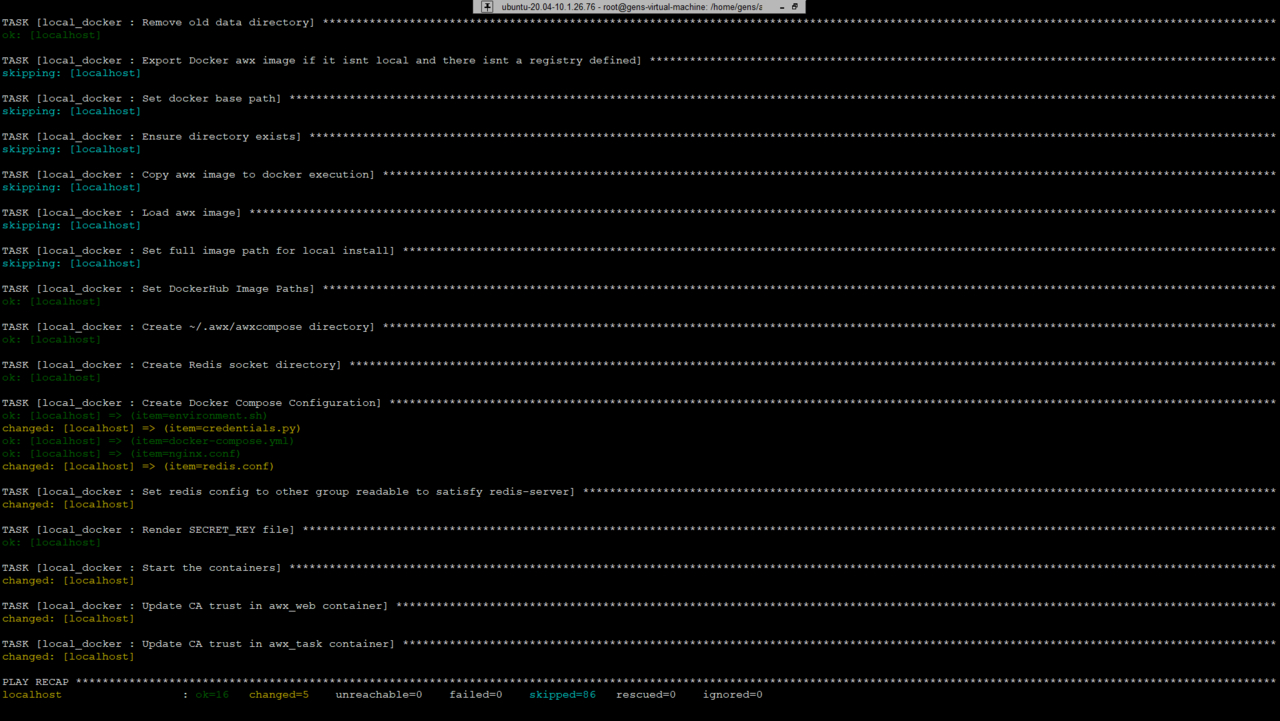
由于awx默认占用80端口,故操作前确保80端口未被占用.
查看容器状态:
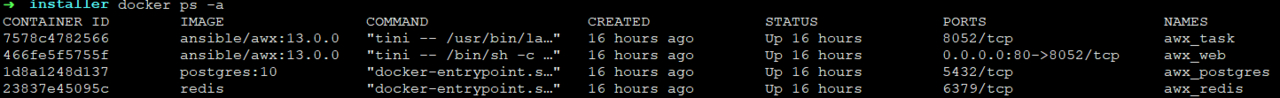
默认用户名:admin ,密码:password
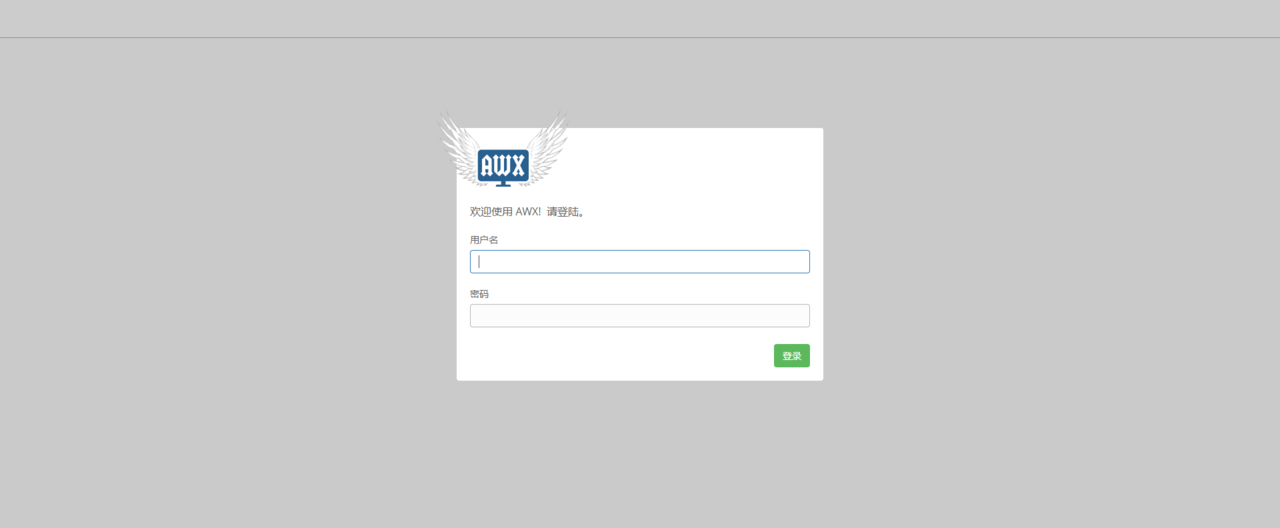
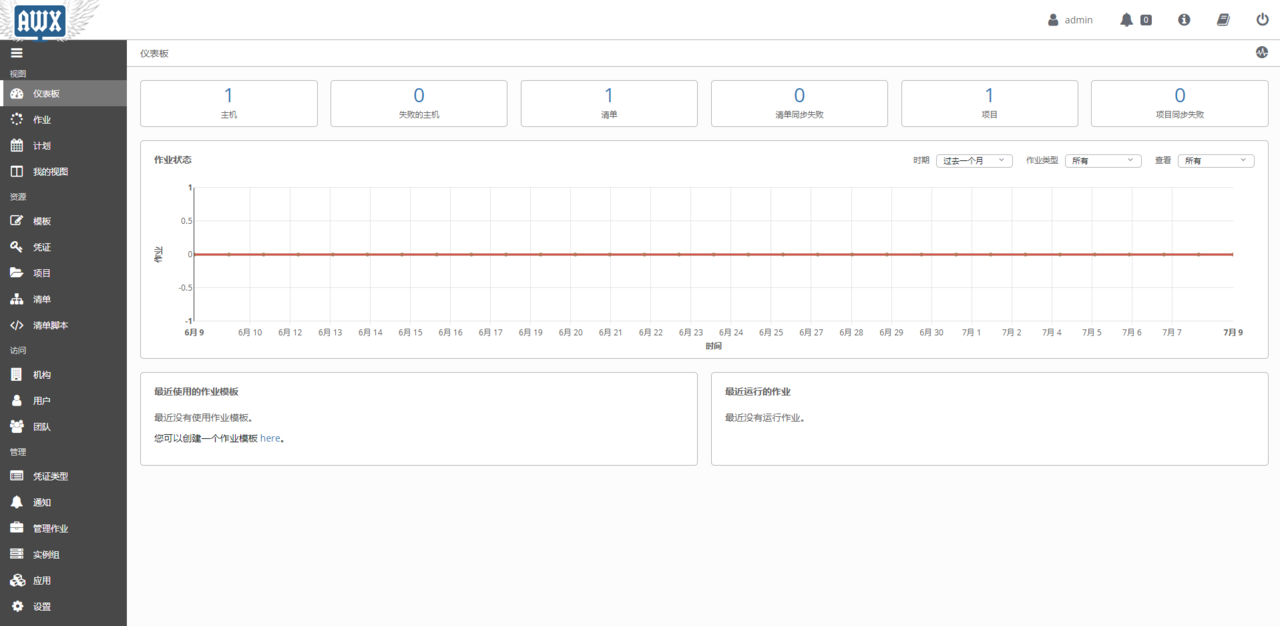
安装完成!
三、参考资料
- Ansible AWX基础配置和使用
- Setup AWX with Gitlab
- Tower API 参考指南
- Ansible中文权威指南
- Ansible Tower 管理指南 v3.7.1
- Ansible Tower 用户指南 v3.7.1
“The first 90% of the code accounts for the first 90% of the development time. The remaining 10% of the code accounts for the other 90% of the development time.” – Tom Cargill
标 题:ubuntu安装ansible图形界面awx作 者:Leif160519
出 处:https://github.icu/articles/2020/07/09/1594258874111.html
关于博主:坐标六朝古都南京,服务器运维工程师+桌面运维工程师,如有问题探讨可以直接下方留言。
声援博主:如果您觉得文章对您有帮助,可以评论、订阅、收藏。您的鼓励是博主的最大动力!