 Leif160519的blog
Leif160519的blog
——————
目录
Docker修改内网网段
Docker修改内网网段

1.修改/etc/docker/daemon.json配置文件
文件没有则自行创建即可
{
"default-address-pools": [
{
"base": "198.18.0.0/16",
"size": 24
}
],
"registry-mirrors": ["https://b9pmyelo.mirror.aliyuncs.com"]
}
参数解释:
docker0 为 198.18.0.1。后面服务再创建地址池使用 198.18.0.0/16 网段范围划分,每个子网掩码划分为 255.255.255.0
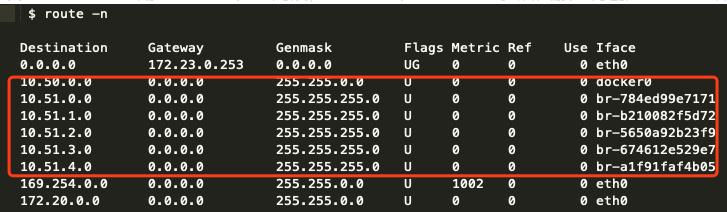
或者(某些版本的docker设置之后会无法启动,原因未知):
{
"bip": "198.18.0.0/16",
"registry-mirrors": ["https://b9pmyelo.mirror.aliyuncs.com"]
}
参数解释:
设置 docker0 使用 198.18.0.0/16 网段,docker0 为 198.18.0.1。
2.重启docker服务
systemcrl restart docker
对于使用
docker run命令启动的容器,上述方法立即生效,若是由docker-compose命令启动的容器,由于docker-compose会自动创建一个br开头的网卡,在修改内网网段过后,br网卡网段并不会随之更改,除非删除所有docker-compose创建的容器重建才会生效,风险较大请谨慎操作!
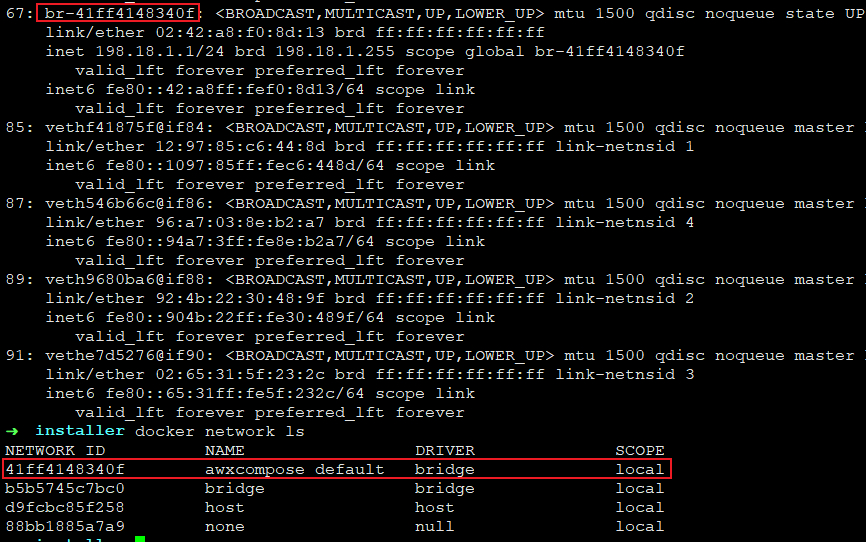
3.参考
“The first 90% of the code accounts for the first 90% of the development time. The remaining 10% of the code accounts for the other 90% of the development time.” – Tom Cargill
标 题:Docker修改内网网段作 者:Leif160519
出 处:https://github.icu/articles/2020/07/10/1594373440843.html
关于博主:坐标六朝古都南京,服务器运维工程师+桌面运维工程师,如有问题探讨可以直接下方留言。
声援博主:如果您觉得文章对您有帮助,可以评论、订阅、收藏。您的鼓励是博主的最大动力!