 Leif160519的blog
Leif160519的blog
——————
目录
oh-my-fishy-zsh配置
oh-my-fishy-zsh配置

都说普通青年用bash,装逼青年用zsh,文艺青年用fish。fish是真的好用,但是它最大的问题是与bash不兼容,从而带来各种各样兼容性问题,折腾过fish的人都知道。而zsh有着可定制化的oh-my-zsh框架,同时又是兼容bash语法的,笔者在这里记录一下如何安装一个oh-my-fishy-zsh。
一、前置环境安装
1.1 环境参数
⚡ root@gens-virtual-machine ~ uname -a
Linux gens-virtual-machine 5.4.0-42-generic #46-Ubuntu SMP Fri Jul 10 00:24:02 UTC 2020 x86_64 x86_64 x86_64 GNU/Linux
⚡ root@gens-virtual-machine ~ lsb_release -a
No LSB modules are available.
Distributor ID: Ubuntu
Description: Ubuntu 20.04.1 LTS
Release: 20.04
Codename: focal
1.2 安装zsh
apt-get install zsh curl git autojump
1.3 安装oh-my-zsh
sh -c "$(curl -fsSL https://raw.githubusercontent.com/robbyrussell/oh-my-zsh/master/tools/install.sh)"
1.4 自定义你的~/.zshrc
安装完oh-my-zsh的下一步就是自定义配置文件,下面罗列了一些模仿fish必备的插件
1.4.1 fishy主题
zsh主题选择fishy,可以模仿fish特有的路径简写模式。
ZSH_THEME="fishy"
本人更喜欢
agnoster主题所以就改了,默认主题路径:~/.oh-my-zsh/themes
如果想每次登录shell显示的主题随机,则配置文件改为:ZSH_THEME="random"
1.4.2 插件清单
plugins=(
git
zsh-autosuggestions
zsh-syntax-highlighting
zsh-completions
z
history-substring-search
command-not-found
colored-man-pages
extract
history-search-multi-word
)
- git: 提示当前目录所在git仓库的状态的插件
- z: 可以无脑跳跃到历史记录中出现过的文件夹中
- command-not-found:会自动根据出错的命令,推荐该命令可能相关的包
- colored-man-pages: 给man page自动高亮,命令行神器
- extract: 只需要一个x就可以解压任何压缩包,再也不需要手打tar xfvz
- zsh-syntax-highlighting: 模仿fish命令行高亮的插件
git clone https://github.com/zsh-users/zsh-syntax-highlighting.git ${ZSH_CUSTOM:-~/.oh-my-zsh/custom}/plugins/zsh-syntax-highlighting
- zsh-autosuggestions: 根据命令历史记录自动推荐和提示的插件
git clone https://github.com/zsh-users/zsh-autosuggestions ${ZSH_CUSTOM:-~/.oh-my-zsh/custom}/plugins/zsh-autosuggestions
- zsh-completions: 自动命令补全,类似bash-completions功能的插件
git clone https://github.com/zsh-users/zsh-completions ${ZSH_CUSTOM:-~/.oh-my-zsh/custom}/plugins/zsh-completions
- history-substring-search: 按住向上箭头可以搜索出现过该关键字的历史命令
git clone https://github.com/zsh-users/zsh-history-substring-search ${ZSH_CUSTOM:-~/.oh-my-zsh/custom}/plugins/zsh-history-substring-search
- history-search-multi-word:ctrl+r搜索历史记录
git clone https://github.com/zdharma/history-search-multi-word ${ZSH_CUSTOM:-~/.oh-my-zsh/custom}/plugins/history-search-multi-word
二、最终效果
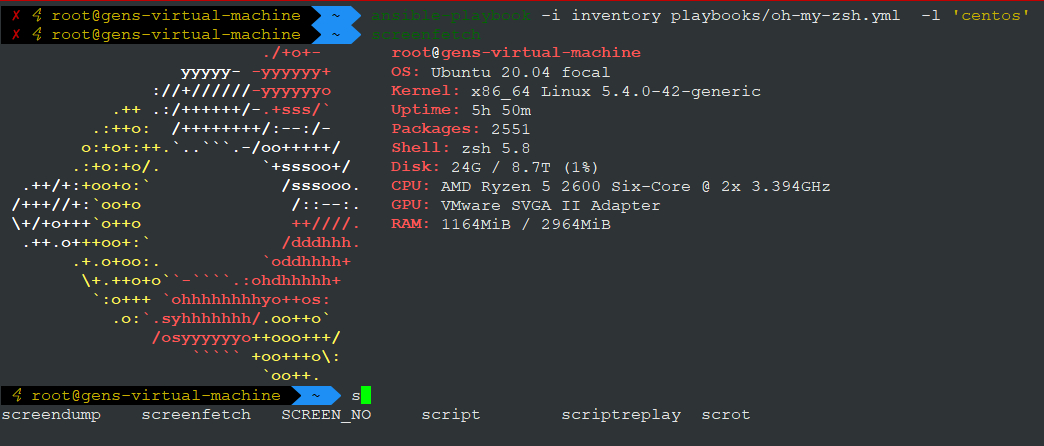
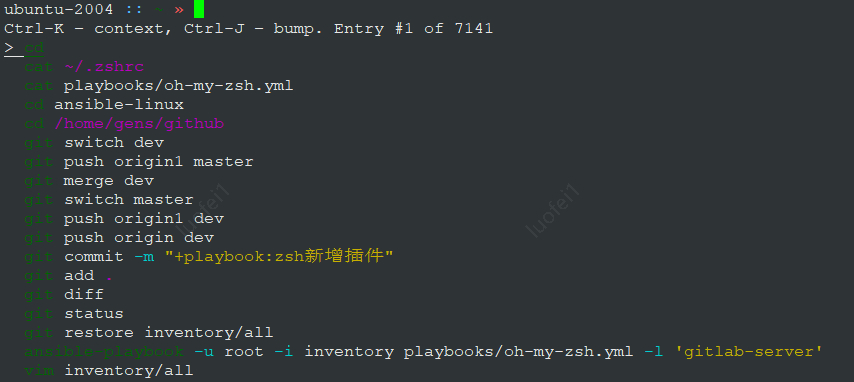
三、参考
“The first 90% of the code accounts for the first 90% of the development time. The remaining 10% of the code accounts for the other 90% of the development time.” – Tom Cargill
标 题:oh-my-fishy-zsh配置作 者:Leif160519
出 处:https://github.icu/articles/2020/09/02/1599028639385.html
关于博主:坐标六朝古都南京,服务器运维工程师+桌面运维工程师,如有问题探讨可以直接下方留言。
声援博主:如果您觉得文章对您有帮助,可以评论、订阅、收藏。您的鼓励是博主的最大动力!